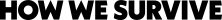So now it’s going to look more like Facebook Timeline with pictures being more prominent. It’s also supposed to be easier to get around. Here are some things Google says about it that I don’t really understand:
One of the first things you’ll notice is a new way to get around the stream. Instead of static icons at the top, there’s a dynamic ribbon of applications on the left. This approach comes with lots of perks, but some of our favorites include:
You can drag apps up or down to create the order you want
You can hover over certain apps to reveal a set of quick actions
You can show or hide apps by moving them in and out of “More”
Okay, Google, you lost me right around “stream”. I don’t point this out to make myself look dumb but to point out that Google is taking an approach here that posits that terms like “stream” and “dynamic ribbon” are already part of the lexicon. They’re not. So it’s hard to get on board with this service as a social network when it’s simply odd in a different way than it used to be.
Here’s more of what Google offers:
Full bleed photos and videos that’ll make you really proud to post
A stream of conversation “cards” that make it easier to scan and join discussions
An activity drawer that highlights the community around your content
I’m not a smart man but I feel like I don’t want “full bleed photos and videos” on my computer.
There’s a lot happening in the world. Through it all, Marketplace is here for you.
You rely on Marketplace to break down the world’s events and tell you how it affects you in a fact-based, approachable way. We rely on your financial support to keep making that possible.
Your donation today powers the independent journalism that you rely on. For just $5/month, you can help sustain Marketplace so we can keep reporting on the things that matter to you.