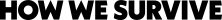As we talked about in the show today, it’s become harder to reject a friend request in Facebook, thanks to a change the company made. Instead of choosing between ACCEPT and IGNORE, you now must choose between ACCEPT and NOT NOW.
If you hit NOT NOW, you’ll be asked if you know the person. If not, you’re given a chance to block them entirely. If you’ve placed them in NOT NOW limbo and you’re ready to make a decision on the person, you need to go to the Friends section (there should be a link on the left side of your main page) and then go to the Find Friends area.
So to reject a friend request, to state someone is not your friend, you need to go through two levels of links with “friend” in their name.
There’s a lot happening in the world. Through it all, Marketplace is here for you.
You rely on Marketplace to break down the world’s events and tell you how it affects you in a fact-based, approachable way. We rely on your financial support to keep making that possible.
Your donation today powers the independent journalism that you rely on. For just $5/month, you can help sustain Marketplace so we can keep reporting on the things that matter to you.