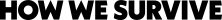What you need to know before launching into the cloud
iCloud is just one of many cloud services coming on the market lately, offering to let you store and retrieve your data somewhere else. Amazon has been offering a music locker for a while now and Google has been in beta mode on a similar option. Dropbox is one of the older players in this area and there are plenty of new options coming along lately.
Derrick Harris writes about cloud computing for the GigaOm Network. He says the first thing you should do is figure out if you’re looking to just put old unused files somewhere — a kind of digital trunk in the basement — or if you want to have those files at your fingertips. “If backing up is all you want to do,” he says, “that’s easy and probably way cheaper. There are services where you can back up unlimited storage for about $50 a year. If you want to access your stuff from anywhere, you look at a service like Dropbox, you look at maybe Box.net, something like that, and these are services where you can upload what you have, access it from any device where you can download that application.”
Of course, getting the data is one thing. Using it is another. Security expert Chris Hoff tells us, “Just because I can extract it doesn’t necessarily mean that I can use it somewhere else. So the long-term viability of information here means that I’m really having to consider carefully if I’m truly concerned about security and privacy, of understanding what a provider does.”
Hoff says before handing over any data, do your research, find out what, if anything, the company plans to do with your stuff: “If you take Dropbox as a great utility that people, myself at one point, used. We assumed based on what we read in the contract and how they demonstrated at face value what they did that when we uploaded files, the containers in which they were stored were basically secured and encrypted with a password. What we didn’t understand was the passwords could be used by them or law enforcement. This becomes difficult as the consumerization of IT continues to plod down a path of progress, and we just blindly push buttons and upload data to cloud services without understanding how things work.”
Of course, “cloud” is a woefully inaccurate name for what’s going on here. It’s not up in the sky, floating, ethereal. We’re talking about real computers owned by someone else, stored somewhere else, and that’s where you put all your information. Hoff says don’t think of it like meteorology, “It’s kind of like a bank. You give them stuff that matters to you, you expect that they’ll take good care of it. You don’t necessarily know how they’re going to do that or what they do, but you trust them. Unlike a bank where we have a high degree of regulation and even insurance, so when bad things happen we can mitigate the risk, a lot of these cloud services offer no such protection or recompense. You really have to be wary about these services you use.”
Also in this program, the Senate is considering a bill against online piracy. One advocacy group says that if its passed, Justin Bieber could be sent to prison.
There’s a lot happening in the world. Through it all, Marketplace is here for you.
You rely on Marketplace to break down the world’s events and tell you how it affects you in a fact-based, approachable way. We rely on your financial support to keep making that possible.
Your donation today powers the independent journalism that you rely on. For just $5/month, you can help sustain Marketplace so we can keep reporting on the things that matter to you.