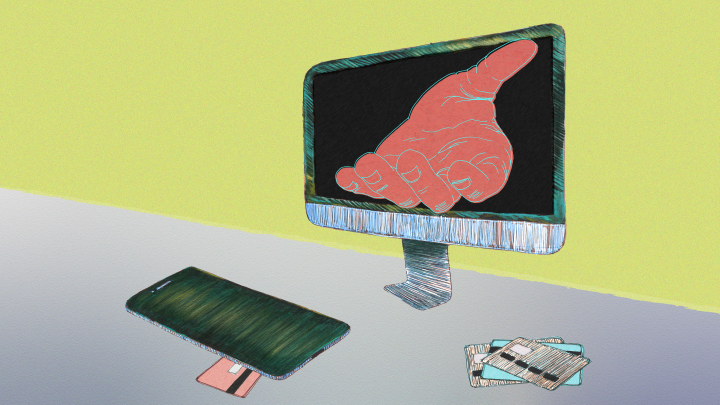
Browsing the internet and sending emails on desktops or smartphones is a part of life. But the same tech devices and applications that make routine tasks easy can also act as a gateway for fraudsters to find their next scam victim.
Here’s how technology can keep you safer online and away from financial scammers.
Verify web and email identities
Fraudsters often mask themselves as legitimate companies like Amazon, Microsoft or Ebay. You might receive a message that appears to be from “Apple Support,” but the email address is gibberish — like this made up example: <djdi-1Ch@7Ei783Ki5o7GwFaskforcap.us>
For web addresses or URLs, check the spelling. Scammers sometimes make fake pages that look similar to real ones, but full of typos and errors.
You should also see a padlock icon in the browser window followed by https://. This means the site encrypts data it receives and transmits. If you’re unsure about a site’s safety, check Google’s Safe Browsing tool.
Password managers
You know that password you’ve been recycling for the last decade? Fido123? Well, that’s one of the easiest ways for hackers to access your accounts. A password manager creates and stores all your passwords which you can access using just one pass code.
Software updates
Software and app companies are constantly battling new security breaches. Once issues are discovered, a software patch is made to fix the problem. Keeping up with software updates means your computer and mobile devices will have the most recent tools to block malware or viruses.
Backup your data. Often.
Hackers can weasel their way into your computer and access your files. Your data can then be taken hostage, with fraudsters demanding a ransom, often in untraceable cryptocurrency denominations. In these ransomware scams, you could gamble and cough up some Bitcoins. But a better strategy is to backup your computer on a regular basis. That way you can restore your data from a backup and minimize losses. Windows and Mac users can follow the company’s built in backup systems.
Beware of popups
From fake software updates to suspicious and salacious ads, popup windows are the disease vectors of the internet, often carrying ransomware, malware, spyware and viruses. As a general rule, you shouldn’t click, but if you do make sure it’s from a legitimate website. You might want to consider using popup blockers for your browser.
For resources to help you deal with financial scams and to read more about the “Brains and Losses” series, continue here.
“Brains and Losses” was made possible by Marketplace’s generous supporters, including the Park Foundation.
There’s a lot happening in the world. Through it all, Marketplace is here for you.
You rely on Marketplace to break down the world’s events and tell you how it affects you in a fact-based, approachable way. We rely on your financial support to keep making that possible.
Your donation today powers the independent journalism that you rely on. For just $5/month, you can help sustain Marketplace so we can keep reporting on the things that matter to you.




















